Purchase a single video rental for 2 days, or sign in to your GREEN or GOLD subscription for UNLIMITED access to all the videos.
To view a helpful video on renting or signing in to view videos, click HERE→
To read a helpful instruction sheet, click HERE to open it in a new page→
Some helpful instructions:
Use the Chrome browser for the best experience.
At the beginning of each month, the videos change.
Scroll up and down, left and right to see all the video choices.
Simply click on the video in the library to read the description and either rent or sign into your subscription.
You will see the purchase (to “rent”) or sign in button after clicking the video.
Once you click on a video, return to the video library by clicking the ‘Videos’ button on the top left of the video library viewer, or select ‘Back’ in your browser.
Learn About Subscriptions Here→
Want to sign up for a BLUE, GREEN or GOLD subscription? Click one of the buttons below to purchase now.