Helpful Information About Momence, Dogwood Studio’s Scheduling Platform
What is Momence?
Momence is Dogwood Studio scheduling and purchasing platform.
It is designed for you to sign up or purchase subscriptions/class packages through the Dogwood Studio website or using the Momence App.
You also sign our online waiver when you make a purchase through Momence.
Use the menu from the Dogwood Studio website to access
Class sign up (you will be able to book right from the calendar)
Video library (accessible right from the website)
Purchase packages and subscriptions
The schedule and videos are offered right on our website and are a click away.
You will need to sign up for each class individually. For example, if you want to take all the Mindful Movement classes on Monday for the month, you will sign up four times, one time for each class.
You will get your Zoom link for a specific online class within the registration confirmation email that comes from Momence.
What if I need help?
No worries! We will be here to step you through the process. Reach out at info@dogwoodstudioyoga.com with any questions you have.
Do you have any instruction on how to use the Momence account?
To read how to sign up for a class using Momence, Click HERE →
To read about navigating Momence, click HERE to open it in a new page→
To view a helpful video on using your Momence dashboard (formerly called Ribbon), Click HERE→
I can’t sign into my Momence account. What should I do?
To view a helpful video on changing your Momence password, Click HERE→
To read how to change your Momence password, click HERE to open it in a new page→
Does Momence have an App?
Yes. You can download the Momence App for free wherever you purchase apps.
To view a helpful video on using the Momence App, Click HERE→
To read a helpful instruction sheet, click HERE to open it in a new page→
What do I need to do?
Find a class you want to take and click on it.
Enter your information and to create your account with Momence
How do I make sure I get emails from Momence?
Please add these to your email address book as a safe sender (whitelist) to be sure you don’t miss important notifications! (Instructions for most email clients are available here: https://www.lifewire.com/how-to-whitelist-email-addresses-4588603). Emails can come from:
momence@mail.momence.com
ribbon@ribbon-confirmations.com
welcome@ribbon-confirmations.com
confirmations@ribbon-confirmations.com
memberships@ribbon-confirmations.com
community@ribbon-confirmations.com, and
receipts+acct@stripe.com (for payment confirmation)
I can’t find my emails from Momence. What should I do?
How can I access On Demand Videos?
Dogwood Studio has an extensive video library through Momence.
Everyone can see what is available in the video library line-up.
Finding the right videos is easy with them organized by class type.
You can rent a single video for two days or you can purchase a Green Subscription and get unlimited access to our monthly selection of videos.
You can play videos from the video library on any device with a web browser. You can also play the videos on your phone using the Momence App.
What about security?
Your payment information hosting is in the online payment system called Stripe. Your credit card data stays encrypted and is not seen by us or the registration group.
Your other account information in the system includes your name, phone number, email and any active packages, classes, events, sessions, memberships/autopays, etc. you have.
The account database uses the most modern encryption techniques (AES-512), and your password will be encrypted. When you register, you will be instructed to login and create a private password.